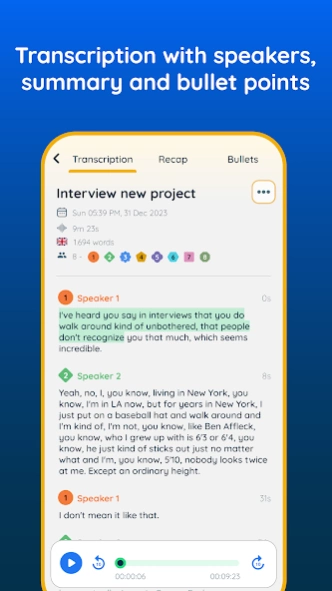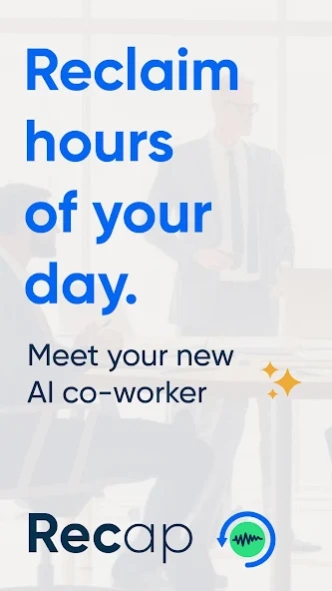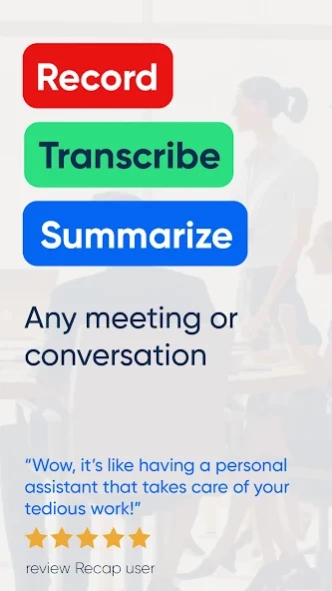Recap Transcribe audio to text 3.5.1
Free Version
Publisher Description
Recap Transcribe audio to text - Transcribe audio to text easily. Powerful speech to text app with AI summaries.
Transcribe audio to text easily. Powerful speech to text app with AI summaries.
Introducing Recap, the ultimate AI speech to text app. With its state-of-the-art neural networks and machine learning algorithms, Recap accurately converts audio recordings into reliable transcription, saving you valuable time and effort.
With Recap, you can transcribe lectures, interviews, meetings, and other audio recordings into text format with remarkable precision. Plus, you get a ready-to-use summary and bullet points, making it an all-in-one solution for your transcription needs.
AI speech to text app. Voice recorder to transcribe audio to text. Designed for simplicity and ease of use, Recap's user-friendly interface lets you upload, manage, and download your transcriptions with just a few clicks. You can even edit and proofread your transcriptions directly in the app and share them with colleagues or clients.
AI speech to text app. Voice recorder to transcribe audio to text. Recap's powerful speech recognition technology can identify and transcribe accents, background noise, and multiple speakers in multiple languages. This makes it an indispensable tool for journalists, researchers, students, and busy professionals who need accurate, fast, and efficient speech-to-text conversion.
Say goodbye to manual transcription and hello to the convenience and power of Recap. Streamline your workflow and achieve more in less time with our AI-powered speech-to-text app. Try it today and experience the future of transcription technology!
The ideal AI speech to text app. Voice recorder to transcribe audio to text. Speech to text app, transcribe audio to text with 1 click. Create AI summaries.
About Recap Transcribe audio to text
Recap Transcribe audio to text is a free app for Android published in the PIMS & Calendars list of apps, part of Business.
The company that develops Recap Transcribe audio to text is Appfinity.. The latest version released by its developer is 3.5.1.
To install Recap Transcribe audio to text on your Android device, just click the green Continue To App button above to start the installation process. The app is listed on our website since 2024-04-10 and was downloaded 1 times. We have already checked if the download link is safe, however for your own protection we recommend that you scan the downloaded app with your antivirus. Your antivirus may detect the Recap Transcribe audio to text as malware as malware if the download link to ai.transcription.recorder.voice.summarize is broken.
How to install Recap Transcribe audio to text on your Android device:
- Click on the Continue To App button on our website. This will redirect you to Google Play.
- Once the Recap Transcribe audio to text is shown in the Google Play listing of your Android device, you can start its download and installation. Tap on the Install button located below the search bar and to the right of the app icon.
- A pop-up window with the permissions required by Recap Transcribe audio to text will be shown. Click on Accept to continue the process.
- Recap Transcribe audio to text will be downloaded onto your device, displaying a progress. Once the download completes, the installation will start and you'll get a notification after the installation is finished.